





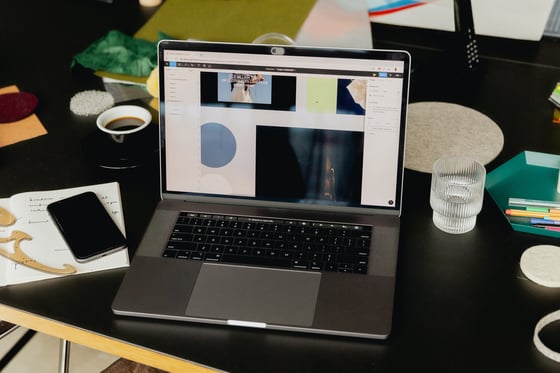
Nobody likes the feeling of being 'locked in' to anything.
And nobody likes to feel like they're having their choices limited - especially when it comes to their business.

It's like the first time you thought about going over to Apple and the iPhone.
It sounded like a good idea.
But then you'd be trapped in the world of iOS, unable to escape the shiny, streamlined shackles unless you left everything you'd accumulated over the years behind you.
This is what many people think when we talk to them about moving their website over to HubSpot.
They know it makes sense, they've heard good things and they know it would make their lives and running their business a whole lot easier.
But they've also built the impression that if they moved over to HubSpot and then changed their mind and wanted to move over to another platform later on (it does happen on the odd occasion) then they'd have to lose all that progress they'd worked for, and start again.
This is understandable.
However, this idea that you can't leave HubSpot once you've gone all-in is just a myth.
We won't pretend there's not some work involved.
But HubSpot has made it easy to export all of your website data and move on, if you decide you want to (although we can't imagine why you would).
Maybe you feel like you're just not getting enough out of it.
If that's the case, using a HubSpot Partner might be beneficial to help you use HubSpot how it's meant to be used.
Here's a free guide to why you should consider using a HubSpot Partner.
How to break up with HubSpot
If you did want to move your website away from HubSpot, you can export HTML versions of all your pages and blog posts, along with all of your coded files from the design manager.
HubSpot has a tool for any any pages you have, like blog pages, web pages and landing pages) so all you need to do is go to the content settings, click on export pages in the menu and you'll get an email with a .zip file of the HTML of your pages.
If you want to move all of your file manager assets, this is as easy as clicking a button and creating an export ZIP file.
Just go to content settings file manager, and click export.
All of your images, videos and documents are packaged up and emailed to you as a download link.
Take everything with you if you leave HubSpot
And it's not just the content itself that's easy to export.
You can get a CSV file of your URL redirects, and XML file of your sitemap and a download of all your traffic analytics data.
To do this just go to the content setting, URL Mappings and click export mappings.
Combine this with the ease of exporting all of your CRM contact data and we'd hope that you would feel comfortable that, should you need to, you can easily move away from the HubSpot platform.
Again, not that we would ever encourage such rash behaviour, of course.
Details of how to do all of this is available in the HubSpot Support documentation.
Obviously, while you can export HTML and XML files from HubSpot, you will need to work with a developer to recreate your website on another hosting platform.
Don't forget the design of your website has been built using templates available through HubSpot, which might not be available elsewhere.
Similarly you might not be able to totally replicate how your website works and the usability of it, which could be confusing for users and could damage the user experience.
Having said that, we hope this dispels the myth that by moving to HubSpot you are somehow locking your business into a never ending commitment.
You can leave HubSpot and move your website if you want.
We just don't get why you would want to.
If you're thinking about moving over to HubSpot, or don't think you're getting the most out of it, you might want to consider using a HubSpot Partner.
Download our guide below to find out the benefits of using a HubSpot Partner.









