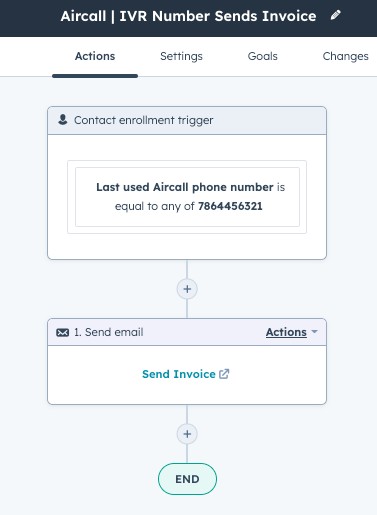5 HubSpot workflow examples to optimise your customer support strategy



.png?width=560&name=S%26F%20%20Feature%20Image%20Banners%20(17).png)
In the high-stakes world of B2B tech, every second counts. Your customers expect nothing but the best, and a seamless support experience can be the difference between a loyal customer and a lost opportunity.
Across the customer's journey, they've likely engaged with your sales, marketing, operations, and customer support teams. Each team juggles calls, emails, and chats - to keep your customers happy, each team or individual interacting with the customer requires a complete view of previous customer interactions. They need context to offer more substantial support.
It's no easy feat, but what if I told you that you could make your job much easier with the right tools?
How do you ask? With the Aircall and HubSpot integration.
Why do we recommend Aircall? Aircall is cloud based phone solution that integrates seamlessly into HubSpot. It provides your customer support teams with additional context on customer interactions and helps elevate how your service strategy. To learn more, view our Why Use Aircall Page.
In this post, we'll take you on a deep dive into 5 powerful Aircall workflow examples that will help you streamline your customer support process, boost productivity and provide an unparalleled support experience.
From automating time-consuming tasks to routing calls to the right team member, these examples will give you the actionable insights you need to take your customer support to the next level.
This is part 2 in our HubSpot Worflows using Aircall's HubSpot integration. To view sales workflows your team can steal, read our blog, "Use these 5 Aircall workflow examples to optimise your sales strategy"
Essential HubSpot Workflows using the Aircall & HubSpot Integration
Automatically create tickets in a support pipeline.
Creating tickets in a support pipeline is a great way to segment, prioritise, and track requests within HubSpot, allowing easy access to information. While support calls aim to resolve all queries during the call, further investigation is sometimes required. With the Aircall and HubSpot integration, you can determine which support pipeline calls should be logged in and what type of calls should trigger a specific ticket type.
To create a ticket after a support call, the agent has to tag the call with "Create HubSpot Ticket" or a pre-determined naming convention of your choice.
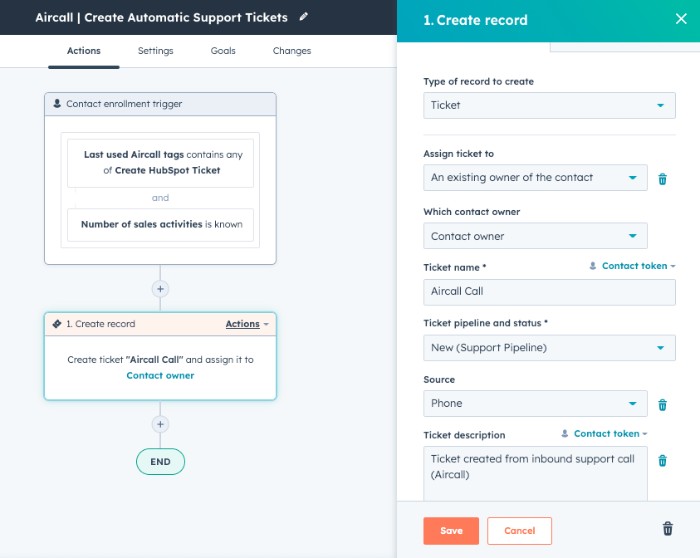
This will automatically trigger the workflow to create a ticket in the designated pipeline.
By streamlining this process, your support team can focus on resolving customer issues while the workflow creates and organises the tickets. This way, your support team can ensure that no request goes unnoticed and that all customer issues are tracked and addressed promptly."
Use Aircall IVR Numbers to trigger HubSpot Workflow.
Efficiency is critical in providing a seamless customer support experience. One way to achieve this is by leveraging Aircall's Interactive Voice Response (IVR) feature to send invoices automatically. By setting up an IVR, you can associate a specific Aircall number to that path, triggering a workflow in HubSpot.
For example, if a customer were to call your support line and press 2 to request an invoice, a specific Aircall number would be created. This would then be recorded in the contact's activity timeline within HubSpot, showing that the contact requested an invoice.
With a workflow set up, the next step would be automatically sent a personalised email with a link to the customer's last invoice. The enrolment trigger for this workflow would be the IVR number, ensuring that the correct invoice is sent to the right customer. This feature saves time for your support team and provides a smooth and efficient experience for your customers."
Establish alignment and cross-functional visibility
Keeping account managers in the loop when their customers are in contact with support is crucial, especially when different support packages are offered. To ensure this workflow is effective, your organisation should assign unique phone numbers for each tier of the support package.
A contact-based workflow is automatically triggered when a customer calls their tier 1 or tier 2 support number. This workflow then sends a notification to the corresponding account manager. This way, the account manager can check in and ensure that their customers receive the highest service level.
By implementing this workflow, your organisation can ensure that account managers are aware of any customer interactions and can take the necessary actions to maintain the high level of service expected from the different tiers of support packages.
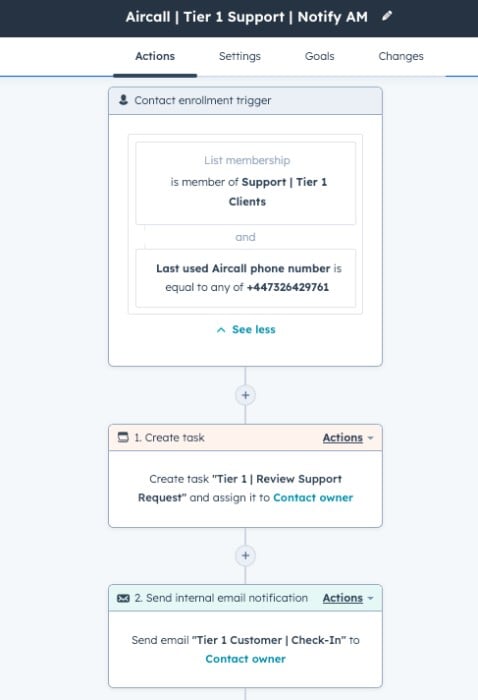
Automatically send feedback surveys after support.
Gathering feedback is essential to ensuring a high level of customer support and using it to improve your offerings. One way to achieve this is by using HubSpot to automatically send feedback surveys once a customer has completed their support experience.
When an agent resolves a support query, they tag the call in HubSpot with a label such as "Issue Resolved". This becomes the trigger for the workflow, which then sends a feedback survey to the customer. The survey can be sent via email or a link to an online survey.
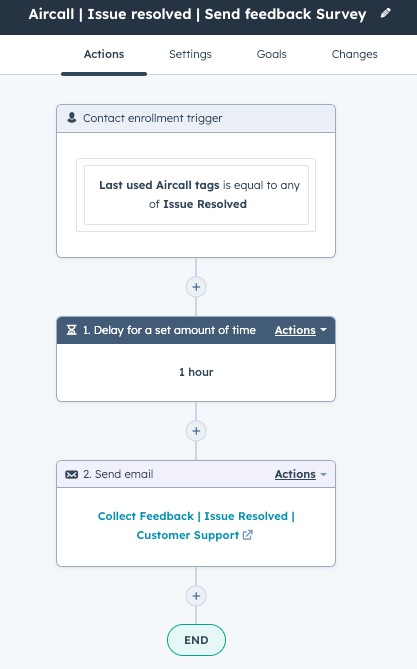
By gathering feedback in this way, you can gain valuable insights into customer satisfaction, identify areas for improvement, and track progress over time. This workflow helps your organisation maintain high support and continuously use honest customer feedback to improve your offerings.
Use call notes to trigger HubSpot workflows
Utilising the Aircall and HubSpot integration to create call note triggers is a powerful way to optimise your customer support strategy.
By setting up specific properties in the call notes, such as voicemail, inbound calls that are unanswered, or a bug, you can trigger a workflow that automatically sends a follow-up email to the customer. This ensures that no customer is left behind and that their issues are addressed promptly.
Additionally, if manual intervention is required, the workflow can remind your customer support team to follow up. This feature can also trigger additional actions based on the duration of the call or specific markers left by the phone agent, providing even more flexibility and efficiency in your customer support process.
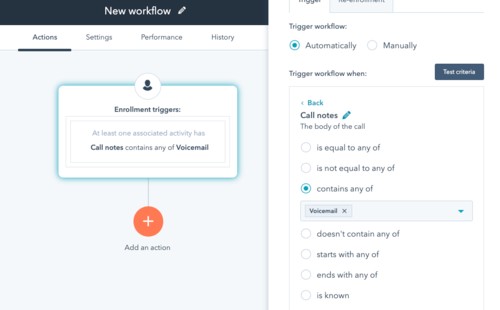
Aircall workflows can be a powerful tool to optimize your customer support strategy. From creating call notes triggers to automatically creating tickets in a support pipeline, these workflows can help streamline your process, boost productivity, and provide an unparalleled support experience to your customers. With the integration of Aircall and HubSpot, you can take your customer support to the next level.
Don't stop here! In part 1 of this series, we shared more examples of Aircall workflows, specially designed to optimize your sales strategy.