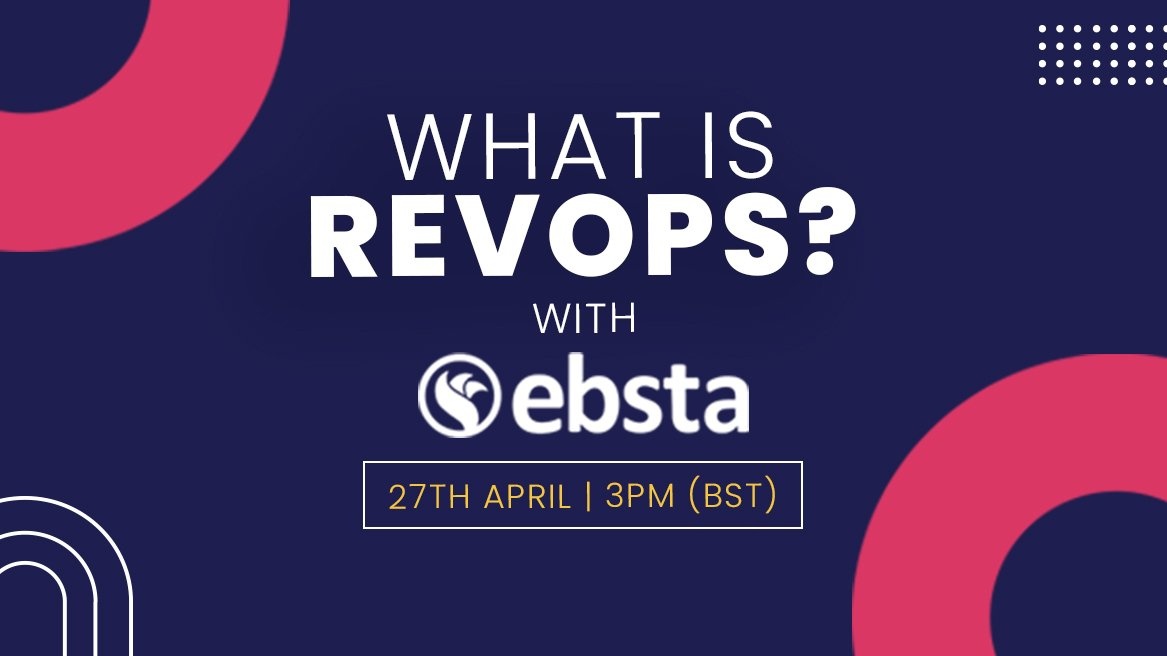Introducing: HubSpot Operations Hub





More often than not, people working in Operations roles find themselves overwhelmed. Why? Technology barriers, busywork in the form of nearly-useless admin, and feeling cut off from other departments within the organisation.
In order for a business to both survive and thrive, it needs to run efficiently. For this to happen, decision-makers need to be open to a new way of approaching operations. In short, you need RevOps. Instead of being siloed, RevOps are viewed as the architects of your growth engine.
To be truly successful with RevOps, it's important to invest in a tool kit that connects your current tools, analyses and cleans customer data, and automates all major business processes.
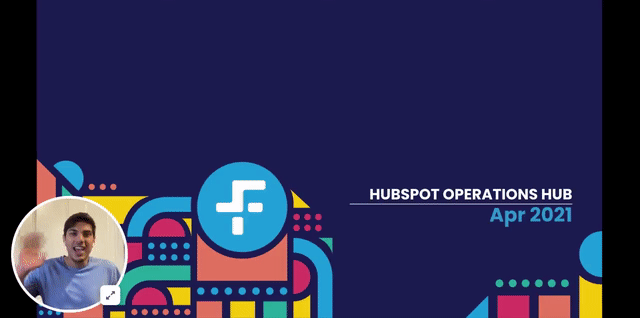
Introducing Operations Hub
Enter: Operations Hub. Rather than having a bunch of tech and tools that don't work well together, Operations Hub packages up an ops team's complete toolkit into a CRM platform, bringing together all customer data in one place. The outcome: a business that's more efficient, aligned, and agile, plus an ops team that is able to better deliver on a friction-free customer experience.
As an organisation, now is the time to unleash the potential of your Ops team. Give them software that makes their jobs and lives easier, and bring them together so that they can wield the resources at hand as a unit.
By being directly involved as a decision-maker and implementing this technology, you'll be able to grow closer with your Ops teams and coordinate with them on projects that drive revenue, and recognise the strategic value they deliver.
Did you know-Operations teams spend 80% of their time putting out data and process fires and only 20% driving business strategy and improving the customer experience.
With the addition of the Operations Hub, the HubSpot CRM platform is now supercharged with a suite of tools that make it easy for team members to connect, clean, and automate customer data. Operations Hub also includes higher limits on lists, workflows, and reports, This paves the way for CRM growth to be in tandem with company growth.
With Operations Hub, you'll have three key things:
- A truly connected CRM
You'll be able to easily keep customer data in sync across all your business apps-no third-party integration required. In turn, save your Ops team hours of manual data entry, and empower them with dependable, consistent, real-time data.
- A self-cleaning database
Your customer experience is good as the clean data that powers it. With Operations Hub, guaranteeing data quality isn't just easy; it's automatic. Declutter date properties, clean up country codes, polish up phone number fields, and more - faster than you can say "export and import."
- Automation with the flexibility of your imagination
As online touch points continue to increase, automation allows your team to stay efficient and keep your customer experience consistent across the board. With Operations Hub, you can set up custom automations to eliminate friction from your business processes, adapt to ever-changing customer needs, and ensure your company runs smoothly as it scales.
Feature Highlight: Data sync
As great as it is to have a robust tech stack at your disposal, too many tools can lead to team inefficiencies and a poor customer experience. With the launch of Operations Hub, native integrations are powered by the industry's leading integration engine. With HubSpot data sync, you'll have all the perks of a custom-built connector (think bidirectional sync, custom field mapping, filtering, historical syncing) in an easy, no-code package.
Feature Highlight: Programmable automation
Automation shouldn't be one-size-fits-all, because businesses rarely are. With programmable automation in Operations Hub, your automation is just as flexible as your imagination is. You'll be able to create custom automation actions for every business process (think territories, time management notifications, and NPS) to keep your team efficient and your customers happy.
Feature Highlight: Data quality automation
With new data quality actions in workflows, you'll be able to automate what used to be time-consuming data issues. This means being able to clean to date properties, capitalise first names, and other busywork with the new out-of-the-box automations. With HubSpot workflows, your data will be clean and under control, automatically, so your Operations team can focus on fostering growth.
What to use Operations Hub for
There are four main use cases that have been identified for Operations Hub. They are as follows:
- Integrate all of your systems and establish HubSpot as your source of truth.
- Migrate to HubSpot with ease.
- Clean up your dirty data.
- Create custom automation for more complex business processes.
If you're looking to foster alignment between leadership teams, operations teams, and your organisation's tech stack, consider adding Operations Hub into the mix.
Want to learn more about RevOps? Join us for our upcoming webinar series, where we'll be teaming up with Ebsta and HubSpot to deliver some great revenue operations-focused content.