


Get to Know ChatGPT: 10+ Ways AI Helps Marketers Do Their Jobs Better



.png?width=560&name=S%26F%20%20Feature%20Image%20Banners%20(10).png)
ChatGPT is an artificial intelligence chatbot that holds the world's attention after quickly rising in popularity. Since launching in November 2022, the tool has become a hot topic across Twitter and LinkedIn.
Essentially, ChatGPT stands for "Generative Pre-trained Transformer". The platform can understand human questions and responds to the speech with in-depth writing.
So, now that you know about ChatGPT, let's dive deeper into how the tool impacts the marketing community. Here are 10 ways marketers can use it to their advantage for inbound marketing.
Use ChatGPT for keyword research
Inbound Marketing blends social media, blogging, email marketing, videos, landing pages, and much more.
To ensure visitors can find your content that answers their questions, you need to be targeting the right Keywords.
Before diving into ChatGPT, let's explore how I might typically complete keyword research for the "HubSpot CRM".
Ahrefs for Keyword research
Ahrefs indicates that this keyword may be challenging to rank for, so it's best to look at what stage of the buyer journey you are targeting and have an idea of search intent.
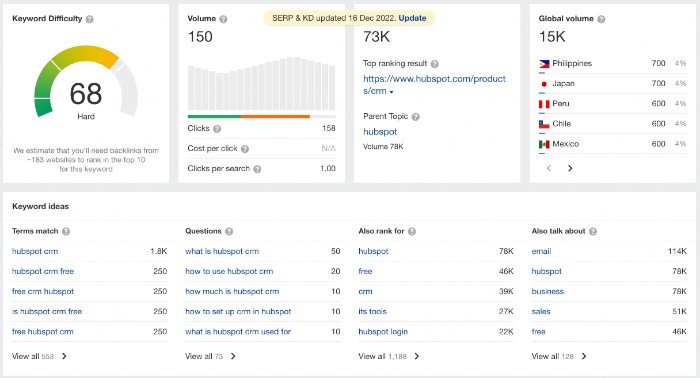
At this point, I'd likely turn to "Answer the Public" or Google Search Suggestions.
Or, we can look at ChatGPT.
ChatGPT for keyword research
Within ChatGPT, create a prompt that asks ChatGPT to explore keywords you should use for a specific topic. Again, let's look at the parent topic, "HubSpot CRM".
Example Prompt: "What are some keywords I should target on Google for a company looking for a HubSpot CRM Implementation"
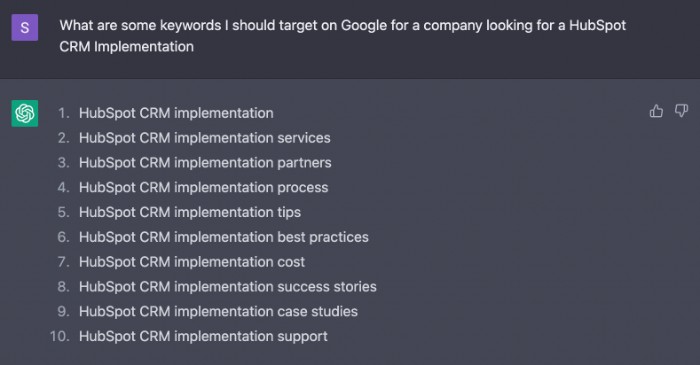
ChatGPT does a great job of indicating long-tail keywords that match my desired search intent. Now, all you need to do is explore search traffic for these terms.
Use ChatGPT to create a blog title based on a keyword
The next thing I did was slightly alter my keyword input ChatGPT input. You don't necessarily have to do this, but I wanted to tailor the keyword to a blog post.
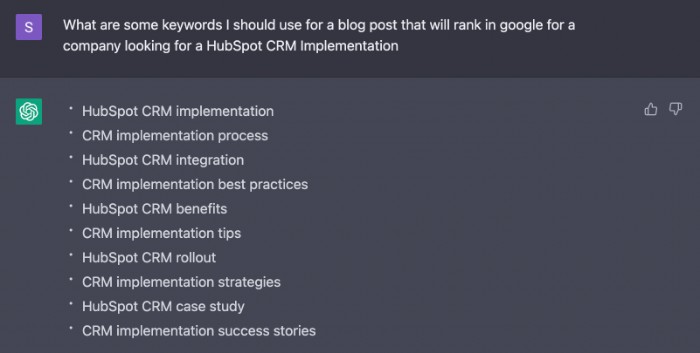
Again, looking at traffic for these keywords is best practice, but the output should put you in a good starting place.
Then, ask ChatGPT to create an output of potential blog post ideas. In this example, I asked the AI bot to cater the tone to be more conversational to match Six & Flow's brand.
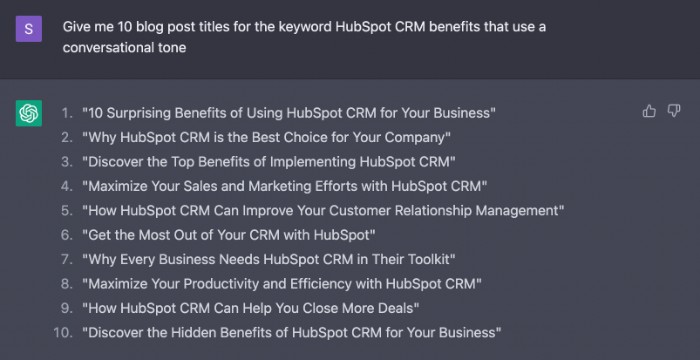
Use ChatGPT to create a blog outline
Next, I chose one of those titles and asked ChatGPT to create a blog post outline. Here are the outputs it produced...
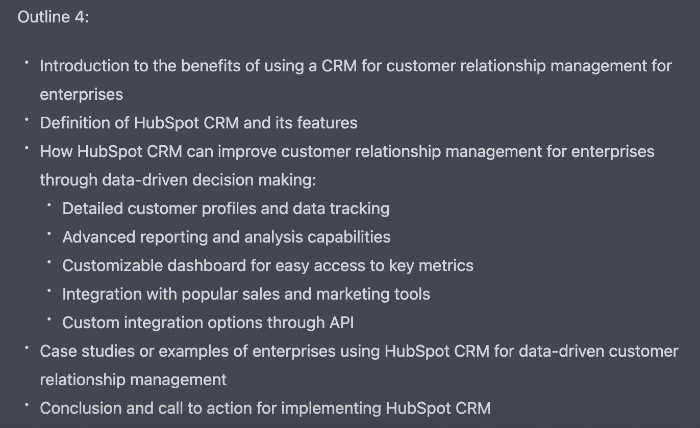
This is a good starting point to get your creative juices flowing and will help you save time in your content writing.
You can either take it from here and write your body paragraphs or use this output and have ChatGPT create your blog post.
Use ChatGPT to create a blog post
I then asked ChatGPT to create a blog post based on outline variation 4...
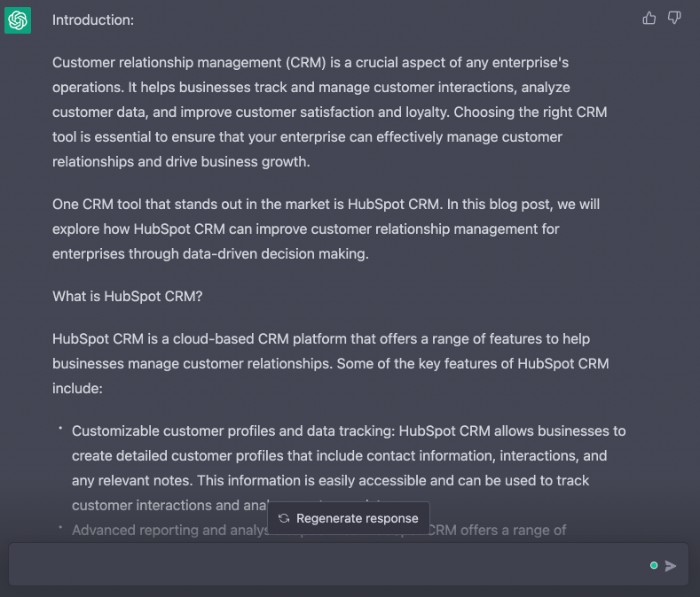
AI is becoming more and more sophisticated. The output here is of high quality. But, even so, you'll want to ensure you capture the brand's competitive advantage in each blog post. You should make some adjustments to offer value that your competitors cannot.
Let's switch gears away from blog writing for a second.
Use ChatGPT for CSS styling
The next task I asked ChatGPT to help me with was CSS styling. For individuals with limited knowledge of CSS, ChatGPT can help you get off the ground running with clear instructions.
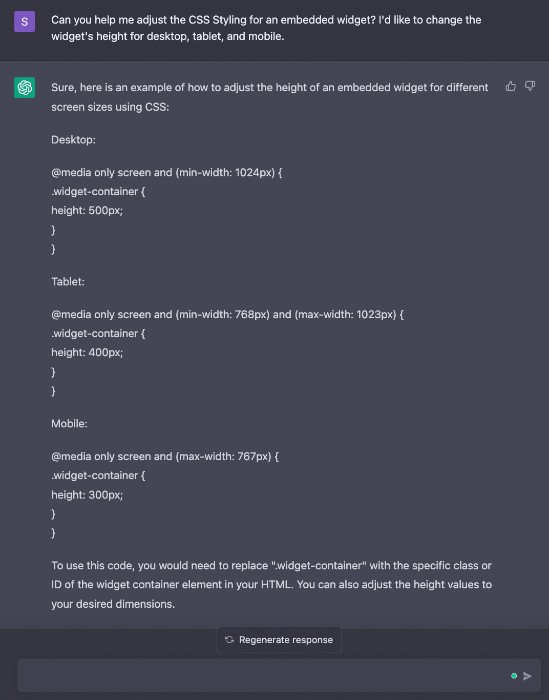
Use ChatGPT to create a content/theme planner
A theme planner provides your marketing team with a comprehensive list of creative content ideas which revolve around an overarching theme and last for a set period. Content suggestions range from pillar pages, blogs, e-books and webinars to social posts - all easily accessible in one convenient place!
Using ChatGPT, I crafted the content for an example theme planner. This then content translates easily to a structured spreadsheet or project management tool.
The theme
The first prompt I needed to ask ChatGPT was to help me capture the messaging for a core theme.
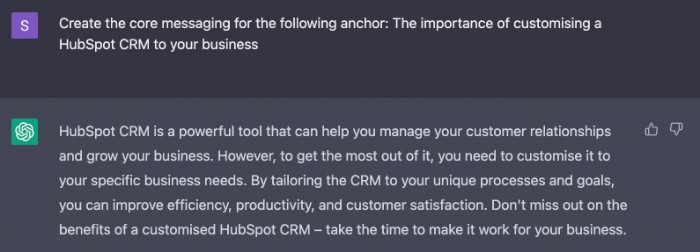
The pillar page
The next critical element of any new theme is to create a pillar page.
A pillar page is a long-form content piece that covers a specific topic in depth. It is designed to be the authoritative resource on that topic, providing a comprehensive overview and serving as a "pillar" or foundation for additional related content. Pillar pages are often used in content marketing to attract and engage visitors, generate leads, and boost search engine rankings. They are typically structured as a list of subtopics, with each subtopic covered in its individual page or blog post.
I asked ChatGPT to create a list of 10 potential pillar page titles from which I could select.
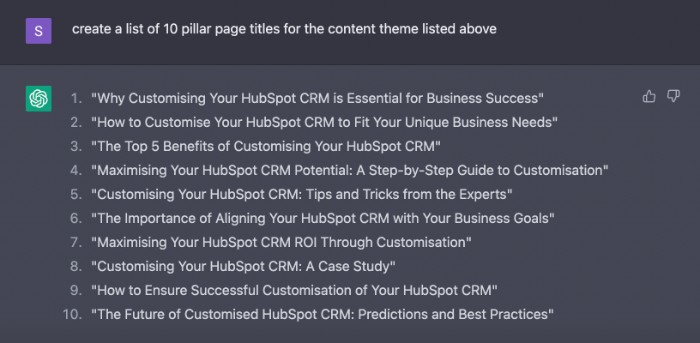
E-books
To help capture leads, I asked ChatGPT to create 10 ideas for e-book titles.
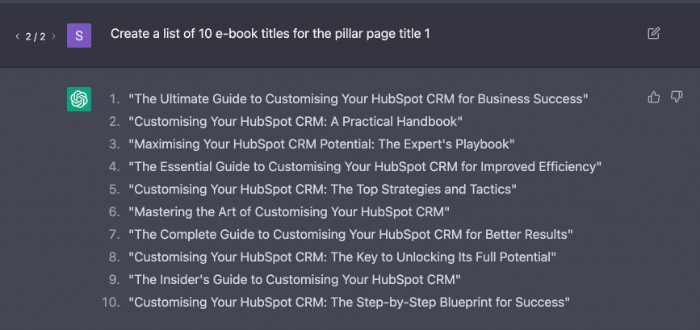
Blog posts
Like the example prompt I used at the start of the blog post, I asked ChatGPT to create a list of 10 potential blog titles.
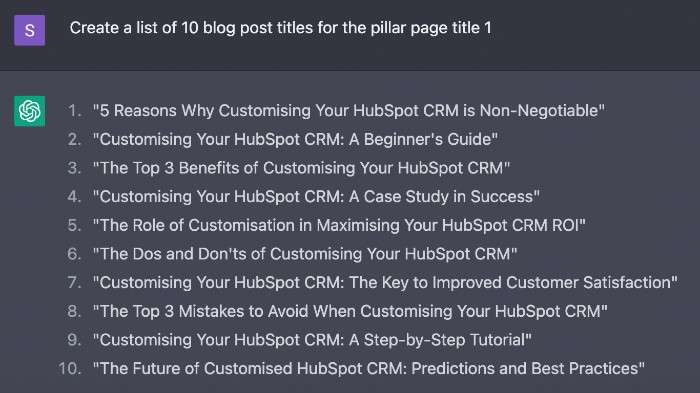
Call to actions
Next, I needed to determine the copy for the call to actions that we would use on the website that aligned with the theme we chose in the earlier prompts.
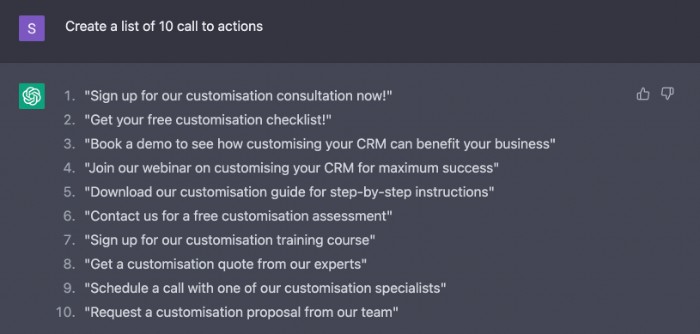
Webinars
As part of this theme, I also wanted to host a webinar. To help create captivating webinar ideas, I asked ChatGPT.
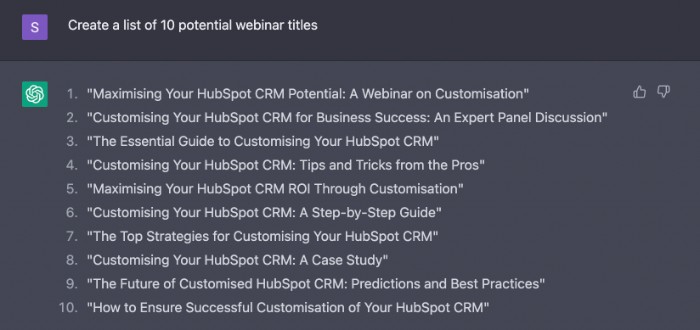 Social Posts
Social Posts
Finally, I used ChatGPT to help create inspiration for social posts that we could use across LinkedIn, Twitter, Instagram, and more.
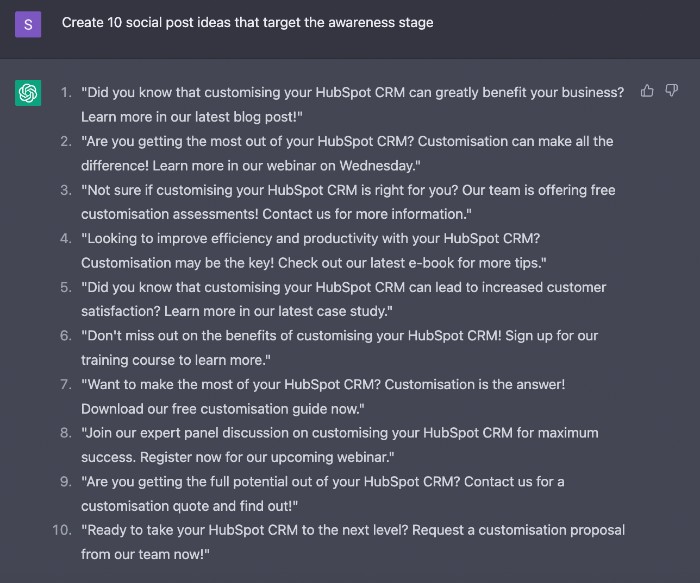
Use ChatGPT to conduct research
Competitors
Use ChatGPT to create a competitor analysis. I asked the tool to compare HubSpot to its competitors and identify where its competitive strength lies.
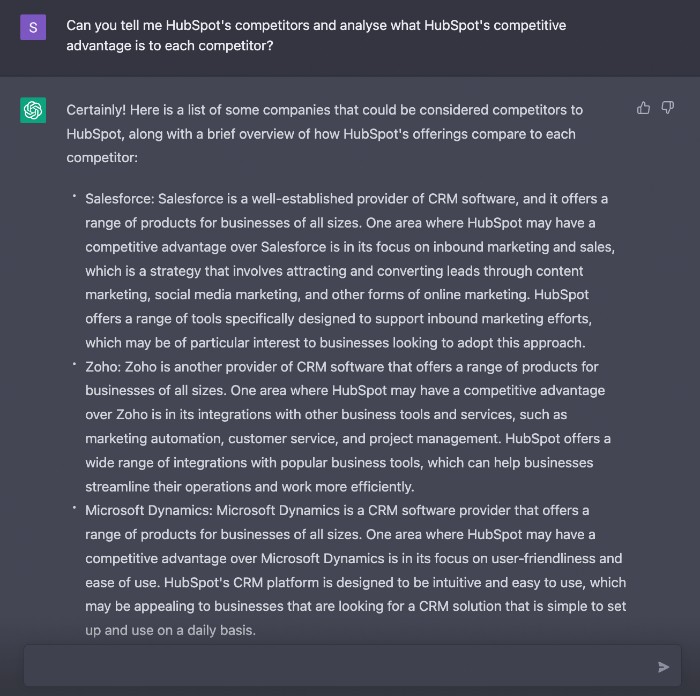
Industry trends
To understand the research techniques ChatGPT employs, I wanted to understand if ChatGPT could predict industry trends. This is where a limitation occurred where ChatGPT's output mentioned that its knowledge was based on available information until 2021. It's not able to predict future industry trends.
Use ChatGPT to create chatbot scripts
ChatGPT can also help out by creating chatbot scripts. In this example, I asked ChatGPT to create 10 chatbot opening messages to greet new visitors to the Six & Flow website. I think some improvement could be made, but it begs the question... Is it the AI that needs improvement? Or the more likely... do my prompts need to be modified?
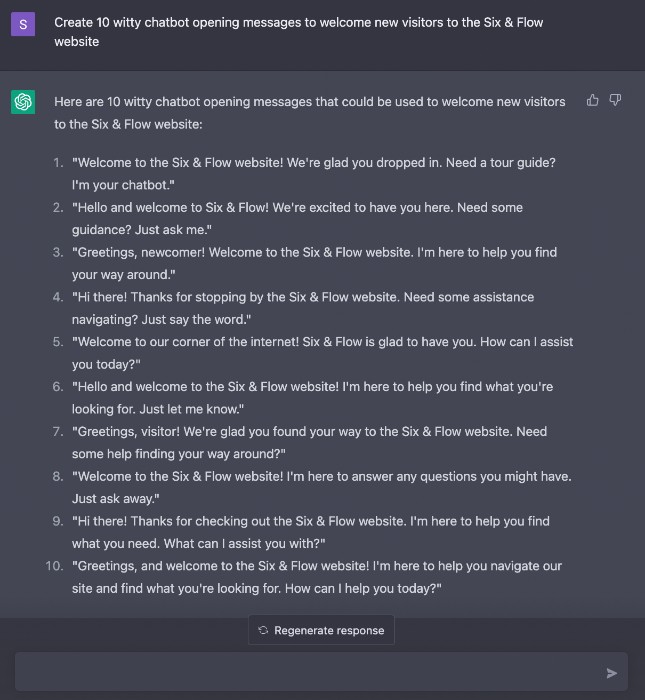
Use ChatGPT to create a nurture email post guide download
Using ChatGPT, you can create a nurture email or sequence that your marketing and sales teams can use to nurture leads to an SQL. Adding more information in the prompt that offers context may make the output more useful. Try testing variations where you use different tones, offer context, or describe the target audience.
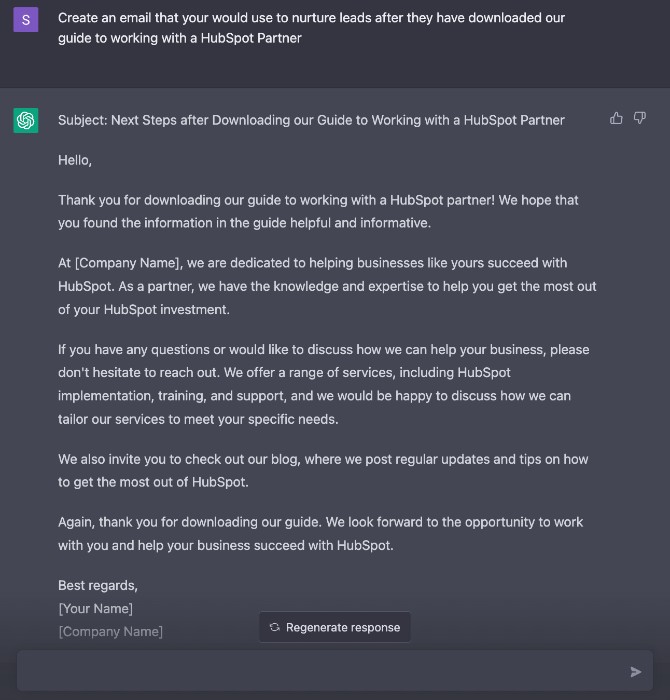
Use ChatGPT to improve copy
Lastly, I asked ChatGPT to review how they might improve this sample social post. Try applying the same logic to blog post copy, marketing and sales emails, ad copy and more.
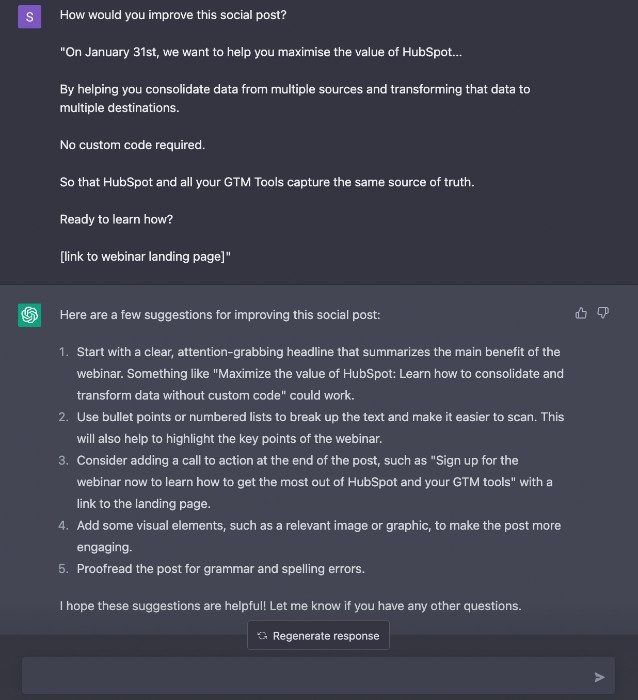
These are just a few ways that marketers can use ChatGPT to their advantage. From creating blog titles to setting up webinars, this AI chatbot is an invaluable tool for businesses looking to stay one step ahead of the competition. Give it a try and see what amazing things you can create with it.







