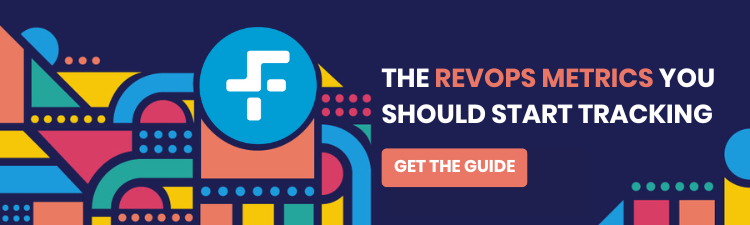How to ensure data quality in HubSpot



%20(6).png?width=560&name=Blackbird%20(600%20%C3%97%20340px)%20(6).png)
HubSpot has released a series of features to their connected CRM platform at Inbound 2022. Here are a few Data Quality Tools that we wanted to highlight.
Data Quality for a Revenue-Driven Strategy
Traditionally, Go-To-Market teams operate individually - each with their data sets, reports and goals. As a result, data quality can easily deplete, making it difficult for sales, marketing and service teams to trust the data at hand. What we usually see happen is the endless debate of whose data is right, with each team not trusting the other's.
By using HubSpot, you've taken the first step in creating shared reports, setting clear goals, aligning teams, and integrating data. And, once you use the HubSpot features to maintain data quality, you're well under way in using your data to driven greater revenue growth.
Data Quality Command Center
Having clean and accurate data is essential for any marketing strategy or wider digital transformation project. After all, if your data is inaccurate, your whole campaign could be based on false assumptions! That's why using the data quality command center is so important.
HubSpot's Data Quality Command Center gives you an overview of how data is stored and automatically identifies potential issues in your data across properties, records, and data sync integrations.
Properties
HubSpot will show properties within your CRM that aren’t being used, if any properties have incomplete or empty values, and/or if there are any properties that are similar to another.
The centralised dashboard then allows you to group the properties in order to complete the necessary data cleaning.
For properties that are showing "unused" or "no data", take the time to identify which of those can be removed from your CRM. If there are properties that aren't being used, but you would like to keep them, it may be worth diving deeper into the data collection processes.
Ask yourself, what processes can we implement to ensure data is being stored under these properties?
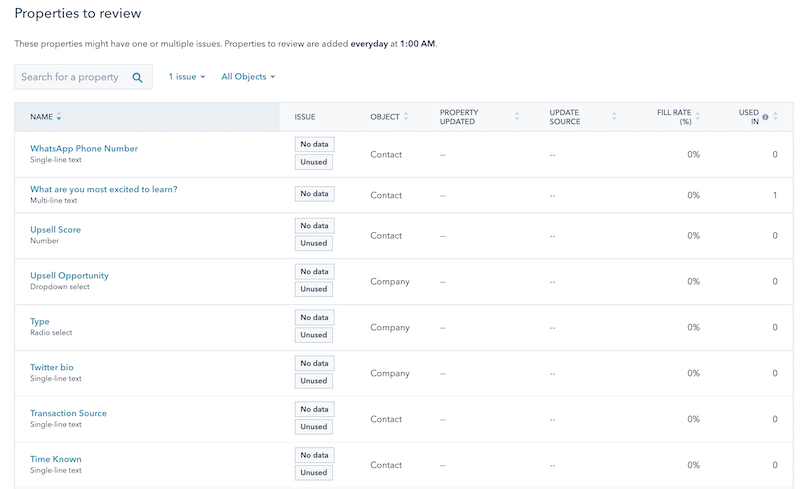
Records
The command center shows contact company records that have formatting issues and records that are similar to one another.
To maintain an organized CRM, it’s essential you have consistent and accurate data. We sometimes hear, “This is what happens when organisations haven’t made the effort to clean a CRM after 6 years…” But, if you’re CRM can automatically fix formatting issues, you remove the burden of manually fixing data errors.
Using artificial intelligence, HubSpot identifies potential formatting issues that require updating.
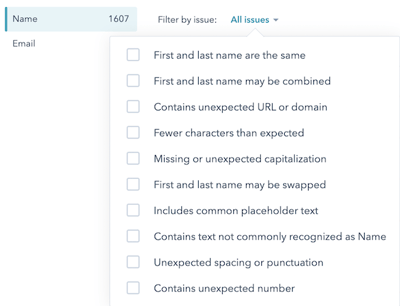
So, how do you fix Formatting issues in the HubSpot Data Quality Command Center? Luckily, there is automation in place to help!
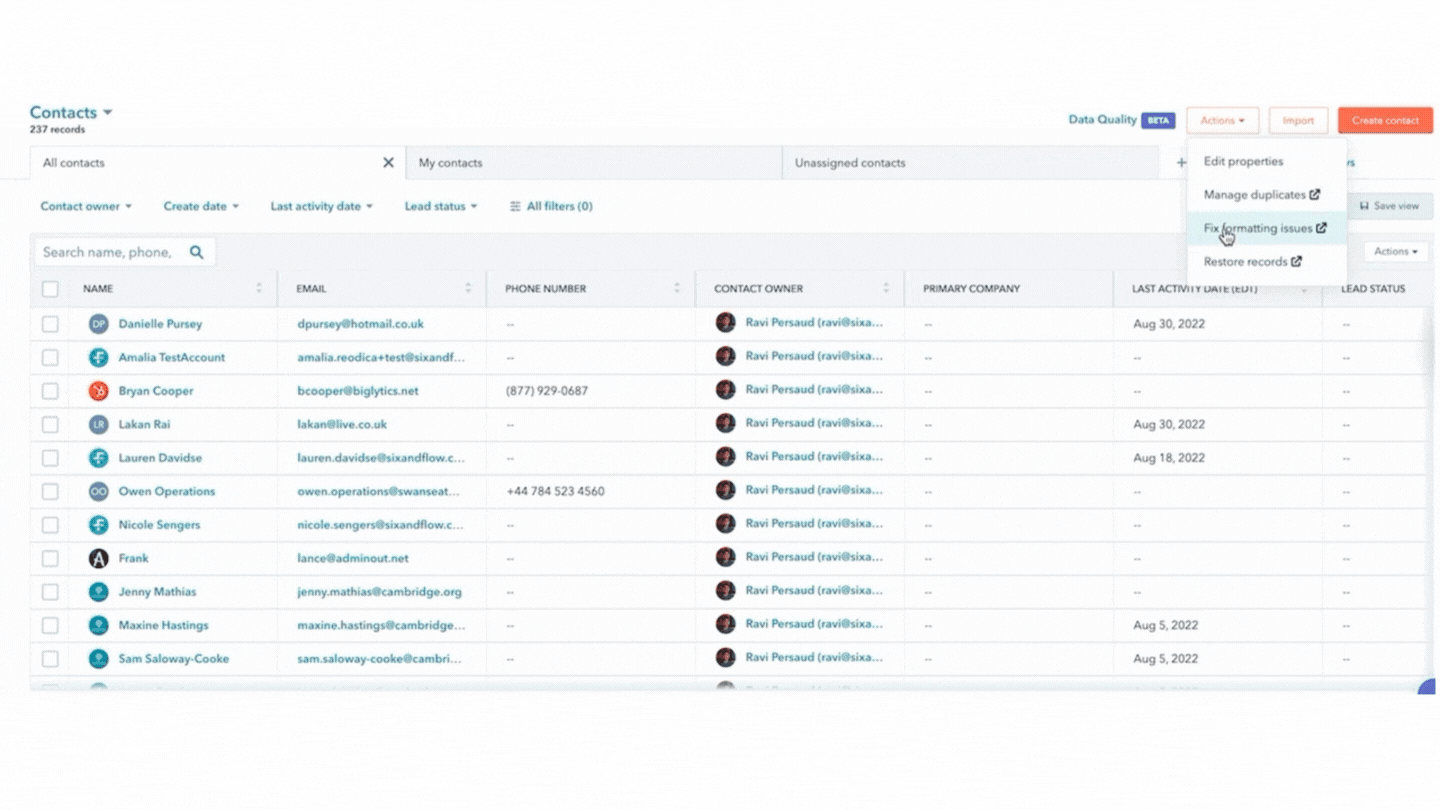
To manage duplicates in your CRM, navigate to "Duplicates" found under the "Records" section in the command center. To remove duplicates, you can either follow a manual process or for users in a Professional or Enterprise account, automate the process!
Data Sync
The HubSpot Data Quality Command Center will automatically identify the records that are not syncing, and Apps with no active sync. This offers a stepping stone for diving deeper into resolving those errors.
Once you pull up the app that requires updating, you can then look at which objects are causing the sync error.
Automation
Data Model Overview & Custom Object Builder
The Data Model Overview offers your organisation insight into the infrastructure of your CRM. Using the interactive dashboard, you can quickly see how objects relate to each other.
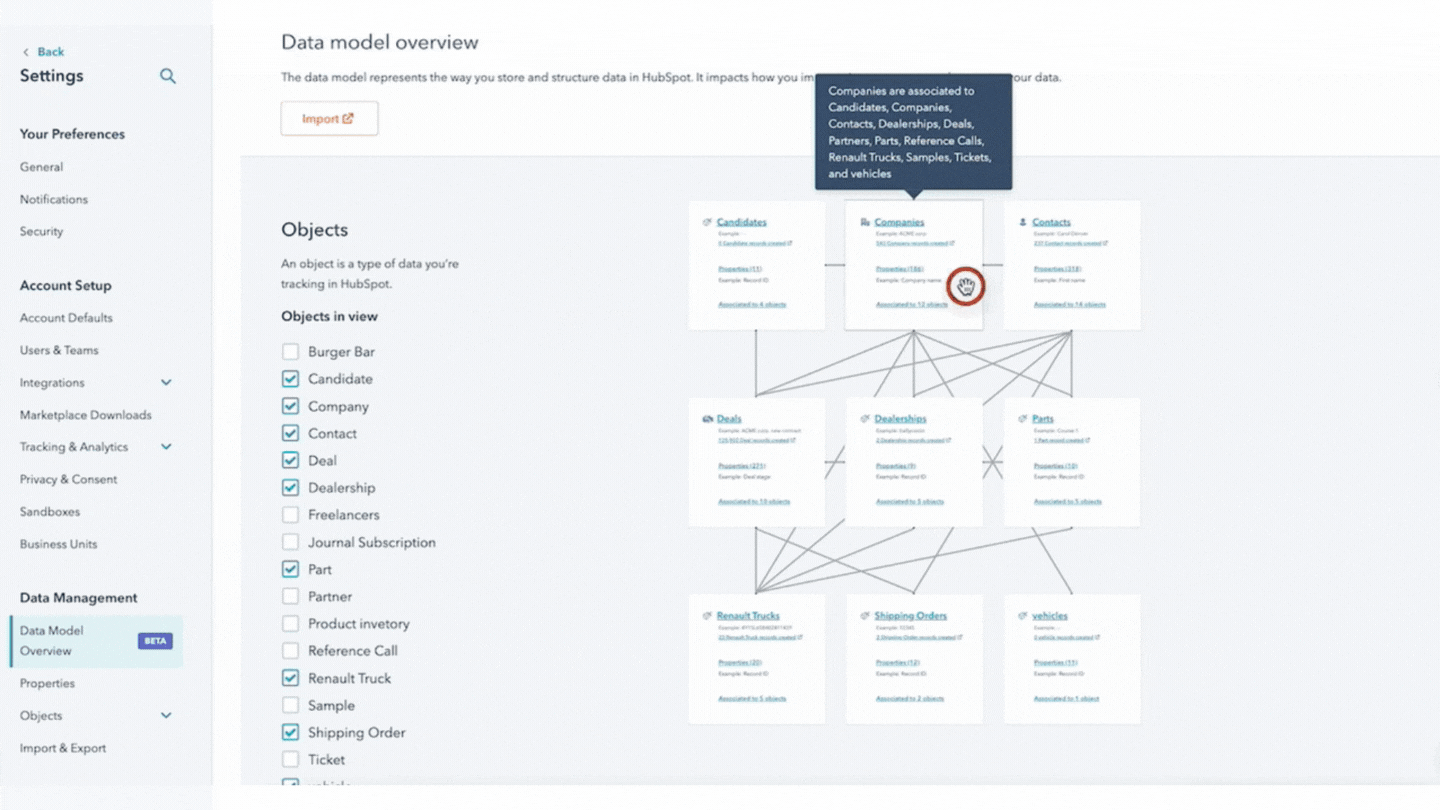
If your business requires a relationship or process beyond the standard CRM objects, you can create a custom object – not to mention, that no developer or code is necessary!
As records are added to your CRM, you can create properties, manage pipelines, and customize the associations between custom objects and other objects.
Why does this matter? The Data Model Overview shares the foundation of your CRM. As your organisation scales, and new team members are added, this view shares the core components that are the foundations of your CRM.
The data model overview is available across all plans, with the custom object builder only being available to Enterprise plans.
Property Validations
Enforcing consistency within your CRM is key to maintaining a clean database over time. control the data reps input into your CRM
As data reps input into your CRM, validation rules ensure users must meet the property's requirements.
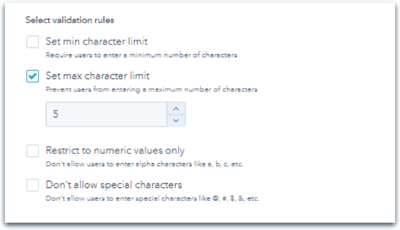
We often see Businesses suffering from a disconnection with their people, their customers, and within their data and systems.
These new set of features being added to HubSpot’s commerce-powered, connected CRM platform are designed to offer customers flexible buying experiences and gain deeper connections between your organisation and companies.
To learn more about the capabilities within HubSpot 👇



Transform your business
Learn how to easily extract, load, and transform your data
Begin experiencing faster growth by driving meaningful insights from your tech stack. Only once you begin to capture a holistic view of your customer can you deliver better customer experiences. Watch the video to learn more.